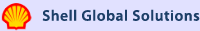E-SPIRnext Supplier v8.3 installation media and user guide:
Before downloading and using the E-SPIRnext Supplier Software, please first read the End User License Agreement.
All users are recommended to upgrade to the latest v8.33 version found here, as it fixes important defects found in earlier published v8.3x versions.
Click the 'download' link above and save and/or run the .msi file on a target computer where you want to use E-SPIR Supplier. The installation procedure will install a startup icon on your desktop and in the start menu. The .msi file has been "code signed" for secure verification of original publication by 'Shell Global Solutions International'.
E-SPIR Supplier requires .NET 4.x client profile and MSAccess run-time, which typically come with your MS Office installation, but also can be downloaded via above links, if you don't have them. For use of the EXCEL features you require installation of Office 2007/2010/2013.
After starting E-SPIR Supplier, a connection popup will prompt for a database file to connect to. Press the '...' button and navigate and select an appropriate E-SPIR .mdb file at a location with write access. A fresh, empty database fileset can be copied from the 'DataSupplierSPIRs' installation folder. Also copy across the Esystem.mdw configuration file.
Upon first connection to an existing, older database, E-SPIR Supplier will prompt you to confirm upgrade of the data found. Always make a backup of your database first. After the upgrade the data cannot be accessed anymore with an E-SPIR Supplier version prior to v8.33.xxxx.34
You can use E-SPIR Supplier with a personal database, or have the database fileset stored at a networked file share for concurrent access by a few users within a department.
A key new feature of this E-SPIR Supplier release is the SPIL (Spare Parts Information List) upload. This feature allows bulk import of equipment and spare parts information from Excel workbooks, allowing efficient replication of information from other systems.
This version generates SPIRs in a new XML file format. Owner/Operators are required to also use E-SPIR v8.x or later to be able to load these SPIRs.
Please consult the above E-SPIR Supplier Guide v8.33 for further detailed information about the use of E-SPIR.